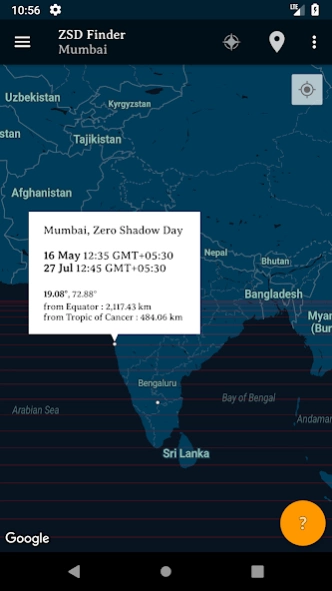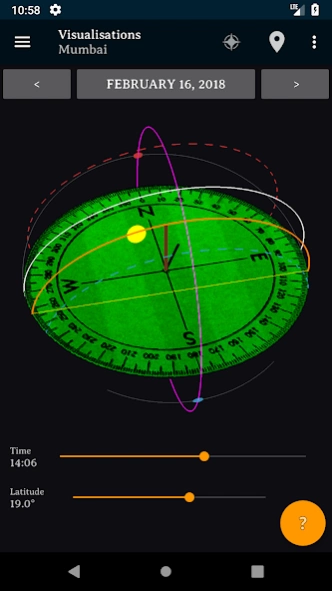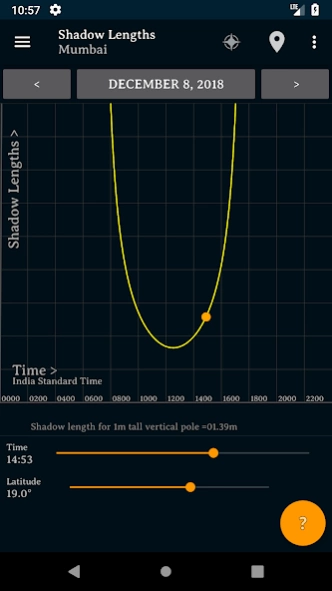Zero Shadow Day 2.3
Free Version
Publisher Description
Zero Shadow Day - Find out the zero shadow day for any location. All info about Zero Shadow Days.
Zero Shadow is a phenomenon when the sun is exactly overhead and the shadows of symmetrical and vertical objects vanishes. This happens for locations between the tropics and is caused by the northern and southern motion of the sun during the course of a year. This app helps you find the Zero Shadow Day for any location.
If you are between Tropic of Cancer and Tropic of Capricorn, then on a particular day (one during Uttarayan and other during Dakshinayan) the Sun will pass directly overhead at local noon. At local noon on this day, a vertical pole will cast no shadow. These are called Zero Shadow Days, or ZSD. This app is an aid to the campaign by the Public Outreach and Education Committee of the Astronomical Society of India for celebrating ZSD.
Inputs and Content by
Dr. Niruj Mohan Ramanujam, ASI POEC
Translations by:
Kannada - Dr B.S. Shylaja of Jawaharlal Nehru Planetarium Bengaluru and Mrs. Jyotsna
Telugu - Teja Teppala
Marathi - Dr. Aniket Sule, HBCSE, ASI POEC.
Hindi - Alok Mandavgane
Spanish - Alvaro Jose Cano Mejia from Colombia
Portuguese Brazilian - José Roberto Vasconcelos Costa
About Zero Shadow Day
Zero Shadow Day is a free app for Android published in the Teaching & Training Tools list of apps, part of Education.
The company that develops Zero Shadow Day is Alok Mandavgane. The latest version released by its developer is 2.3.
To install Zero Shadow Day on your Android device, just click the green Continue To App button above to start the installation process. The app is listed on our website since 2024-03-30 and was downloaded 1 times. We have already checked if the download link is safe, however for your own protection we recommend that you scan the downloaded app with your antivirus. Your antivirus may detect the Zero Shadow Day as malware as malware if the download link to com.alokm.zsd is broken.
How to install Zero Shadow Day on your Android device:
- Click on the Continue To App button on our website. This will redirect you to Google Play.
- Once the Zero Shadow Day is shown in the Google Play listing of your Android device, you can start its download and installation. Tap on the Install button located below the search bar and to the right of the app icon.
- A pop-up window with the permissions required by Zero Shadow Day will be shown. Click on Accept to continue the process.
- Zero Shadow Day will be downloaded onto your device, displaying a progress. Once the download completes, the installation will start and you'll get a notification after the installation is finished.